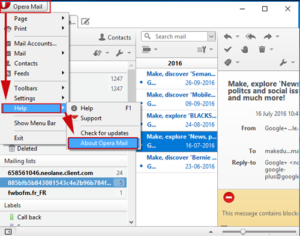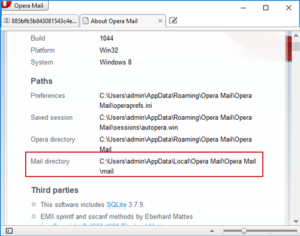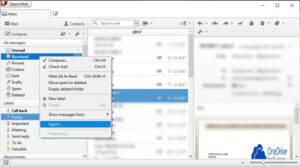How to Export Opera Mail to Outlook with All Emails? Best Solution
This informative blog teaches users how to easily export Opera Mail to Outlook with all emails and attachments. We also explain all possible reasons behind the process. But first know the basic differences between Opera Mail and Outlook.
Differences Between Opera Mail and Outlook
Opera Mail, part of the Opera Internet Suite, combines email and news programs. It has been a popular application among users for quite some time. It was previously integrated with Opera Browser. There is a separate entity starting with Opera version 15 as an integrated program. It updates its users with a news feed in a long list of great features, such as POP3 and IMAP account management, contact management, spam filtering, Atom feed, and RSS.
On the other hand, Outlook has the most advanced email capabilities. Outlook fixed all email management related issues with improved cloud support, search options and a dark theme for end-users with monitor brightness.
Reasons to Export Opera Mail to Outlook
Follow these steps to help you export emails from Opera Mail to Microsoft Outlook. Let’s take a look:
- The Opera Mail client is a small application with an interactive user interface. But it stops during the synchronization process compared to other email client programs.
- Second, it cannot be set as the default email client for Windows 10, 11 versions.
- Microsoft Outlook has some additional features that facilitate communication, including Email Address Internationalization (EAI) and direct connection to Exchange Server, giving all users a rich and varied search with a dark theme.
Also Read: How to Import Emails from Thunderbird to Outlook?
Export MBS File from Opera Mail Application
In order to export Opera Mail MBS file, users need to know the exact location of their email account storage.
- Open Opera Mail >> Menu >> Help >> About Opera
- Get Location Address
Example: C:\ Users \ Admin \ AppData \ Local \ Opera Mail \ Opera Mail \ Mail - Save MBS File for Further Use.
Also, you can directly export the MBS file from the Opera Mail email client.
- Open Opera Mail >> Right Click on Require Mailbox >> Select Export
- Get the Mailbox Folder in MBS Format.
From the above steps you get the MBS file, now the next step is to use the file in Outlook.
Also Read: Import Google Takeout to Outlook 2019, 2016, 2013
How to Export Opera Mail MBS into Outlook?
Opera saves emails in the MBS mailbox file format, which is not supported by Microsoft Outlook. Opera Mail does not yet have an export method for exporting to another format. Therefore, there is no direct way to manually transfer Opera Mail to Microsoft Outlook.
So, you need the help of reliable professional software like MBOX Migration Tool. This tool supports MBS format and easily export Opera Mail to Outlook data format with full integrity. This is a solution recommended by thousands of experts and users around the world to convert MBOX to PST.
Here are some of the most impressive features:
- You can export emails with attachments from Opera Mail into Outlook.
- Option to create one Outlook data file for each Opera Mail email client.
- This tool supports exporting multiple Opera MBS files into Outlook data files.
- Compatible with all latest Outlook versions (Outlook 2019, 2016 and below).
- It is accessible on all Windows-based operating systems including Window 11, 10 OS.
Summing Up
Exporting from one email client to another is not an easy task. During the transition from Opera Mail to Microsoft Outlook, users face many challenges. But manually export is not possible and if any implementation is very complicated.
So we’ve come up with a professional solution to export Opera Mail to Outlook. This allows you to freely export multiple Opera mail emails with attachments into Outlook data file in a reliable and efficient way. It also allows you to perform the process safely and reliably.
Related Posts