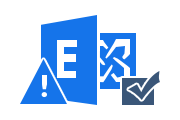How to Recover Deleted Emails from Exchange Server 2019, 2016, 2013, 2010?
PowerShell commands to recover deleted emails from Exchange Server 2019, 2016, 2013, 2010, etc. However, these PowerShell commands now have a graphical interface in the new Exchange admin center.
In this article, we will explore how to recover deleted emails for all users. But first, we have to assign recovery permission to the admin account.
How to Assign Recovery Permission to Admin Account?
Before we can recover deleted emails from Exchange Server for users, we need permission to do so. The permissions in question are import / export permissions for mailboxes. By default, nobody in Exchange is assigned this permission.
1: Sign in to the Exchange Admin Center and navigate to Permissions >> Admin Roles
2: Click the New (+) button. This starts the new role group dialog
3: Click the Add (+) button under the role
4: Double-click Mailbox Import Export option and then click OK
5: Under Members, click the Add (+) button
6: Double-click each administrator to be assigned this role and click OK
7: Click on “Save” button.
Note: After creating a role group, it can take up to an hour for permissions to take effect.
How to Recover Deleted Emails in Exchange Server?
With recovery permissions, we can now restore emails for users. To do this, we have to use the new Exchange Administration Center. Navigate to https://admin.exchange.microsoft.com/.
1: Expand the Recipients from the new Exchange admin center and select the Mailboxes
2: In the Mailboxes view, select the user for whom you want to recover the email, and then choose the Recover Deleted Items button
3: We can refine this view further by selecting different filters at the top of the page. For example, we can select a Custom Date Range, Search for a Specific Topic, Select an Item or Folder Type, or Search for a Specific Object ID
4: The item will be Restored to User’s Mailbox, specifically the folder where it was Hard Deleted.
Best Solution to Recover Deleted Emails from Exchange Server 2019, 2016
Professional Exchange Server EDB Recovery Tool can restore all deleted mailboxes, folders, emails, contacts, calendars, tasks, notes, journals and other items from damaged EDB files. This software also Repair Exchange Database Missing Log Files. Easily install this program in latest Windows OS to Recover Archived Emails in Exchange Server.
Some Highlighted Features of the application:
- Extract mailboxes from offline, unloaded and orphaned EDB files
- Repair severely damaged EDB files of any type (two types of priv and pub)
- Export Exchange mailboxes and public folders to multiple formats
- Supports recovery of emails, calendars, contacts, tasks, notes and all data
Steps to Recover Deleted Emails from Exchange Server:
Step-1: Open Software and Click on Add File

Step-2: Browse EDB File and Select Scan Option: Quick & Advance

Step-3: Preview Recovered Deleted Items in Software Screen

Step-4: Select Export Options and Save Recovered Data in User’s Mailbox

Conclusion
Now you have 2 options to recover deleted emails from Exchange Server 2019, 2016, 2013, 2010, and below versions. The first method is to restore emails in Exchange Server and the second is to recover deleted emails, contacts, calendars, tasks, notes, journals, etc.
Related Posts