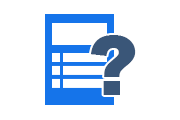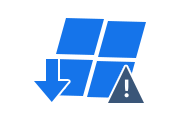An Inconsistency Was Encountered In The Requested Backup File – Resolution
Nowadays, everyone realizes the importance of data, therefore backup is an important activity that needs to be done regularly. What happens if your backup is damaged? In this article, we will discuss one of the most common backup errors: an inconsistency was encountered in the requested backup file.
Also Read: How to Fix Windows 7 Backup Error?
An Alternative Approach to Fix the Error
“An Inconsistency Was Encountered In The Requested Backup File” error can be resolved with BKF File Recovery Tool. The application can perform a complete recovery in just a few clicks. Other than that, you can easily fix all kinds of Windows backup file errors and make files accessible again. It is compatible with all versions of Windows OS including Windows 11, 10, 8.1, 8, 7.
When Inconsistency Was Encountered Error Occur?
Data plays a very important role and is the most valuable asset of an organization. Databases are very important to the users associated with an organization. Backups prove to be an important management activity to protect important data.
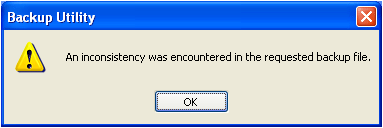
When talking about the Windows NT family, administrators use the NTBackup Utility that creates BKF files. The purpose of creating backups is to ensure data availability in the event of data loss on the system. However, sometimes users encounter this error while restoring data from backup files.
Also Read: How to Fix Windows Backup Catastrophic Failure?
Causes of An Inconsistency Was Encountered Error
Users can use NTBackup Tool to backup all important data and restore it when needed. However, sometimes these files get corrupted due to any reason like human error, virus attack, break-in a runtime error, software glitch, power failure, and so on. This can cause errors to be generated when users try to retrieve data from it.
Also, if the user performs multiple backups at the same time, it can also lead to BKF file corruption. Due to the above reasons, when users restore data from BKF files, the system will start showing “An Inconsistency Was Encountered In The Requested Backup File” error.
Corruption in BKF file makes its data inaccessible and prevents users from restoring data from backups. The same error appears when users struggle to get their data back.
Solution to Fix Cyclic Redundancy Check Error
Ways to Rectify Backup File Inconsistency Error
SATA drives must run consistency and maintenance checks on these storage media when running or restoring backups to hard drive targets or externally attached targets such as USB drives.
The user must verify the integrity of the disk using the Check Disk Tool, which will verify the disk and correct possible drive failures. Users can run commands to check the integrity, for example, to check the integrity of the C drive, use chkdsk C:.
Additional Ways to Fix Inconsistency was Encountered in the Requested Backup File Error:
- Users should try to perform a backup when no other processes are running on the CPU.
- People should update their antivirus software regularly as it saves backups from virus intrusions.
- The system should not be turned off suddenly.
- All hardware and software must be in good working order.
- Backups must run continuously.
Conclusion
By taking care of the little things and using the above methods – manual and alternative solution, this error can be fixed by restoring a backup. Also, backing up data to an alternate location will also succeed.
Related Posts