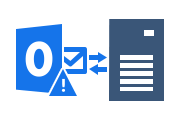How to Fix Outlook OST File Cannot Be Opened in Windows 11, 10 OS Issue?
Outlook is an advanced email client with collaboration features. Still, you may still encounter problems or errors such as “Outlook OST File Cannot Be Opened” in Windows 11, 10 OS. This error usually occurs after certain events, such as an Outlook upgrade or installation, Now you cannot open a set of folders in Outlook. OST errors can occur if the Outlook data file is corrupted or damaged. In this post, we will share some effective solutions to fix this error.
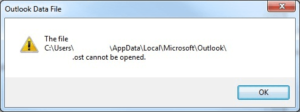
You can try a simple fix. First, to resolve the issue where OST data files cannot be found or opened, if you recently installed Office Updates or reinstalled Outlook, simply restart your system, This may help fix the error. If not Check for new Office updates and install any available updates, Check if the problem is resolved.
In some cases, you will receive an error that the Outlook data file cannot be opened due to customizations made in the Navigation Pane. To delete these customizations, Go to the Windows Run utility and run Outlook.exe /resetnavpane.
Outlook OST File Cannot be Opened – Solutions
If none of the above is a verified solution. Follow the given solutions to resolve the error that Outlook OST files cannot be opened in Windows 11, 10 OS.
Fix OST Error in Outlook 2007, 2010, 2013, 2016, 2019
As soon as the OST file is corrupted, the Microsoft Outlook email program that runs the OST file displays a result with an error indicating that the file is inaccessible.
Get manual solution to Repair OST File in Outlook 2007, 2010, 2013, 2016, 2019.
Restore OST File in Outlook 2013, 2016, 2019
In order to restore an OST file, you must delete the older one and then create the new OST file to ensure that OST Synchronization Problem will not happen. You can restore OST files to get back the lost data of OST file.
Instructions for Rebuilding OST File in Outlook 2016, 2019 are available here.
Get Back Deleted Data from Outlook OST File
Microsoft Outlook is essential for professional communication, so e-mail is important. It can be annoying to unknowingly delete some emails or lose them due to file corruption.
There are several ways you can Recover Deleted Emails from OST Files.
Professional Solution to Recover Orphaned OST File
A highly damaged and orphaned OST file scanning and repairing is performed by the Exchange OST Recovery Tool to solve errors and corrupted segments. Then restore corrupted Outlook OST file with the correct internal data intact.
This application allows users to get back deleted items from an OST file even if they were deleted by a Shift+Delete operation, an Empty Folder operation, or a simple Delete operation in the original position.
Summing Up
Outlook OST file cannot be opened in Windows 11, 10 OS. You might get an OST error due to Outlook not updating, add-in failure, corrupted, inaccessible, or orphaned OST file, etc. However, you can easily fix the error by following above mentioned solutions.
Related Posts