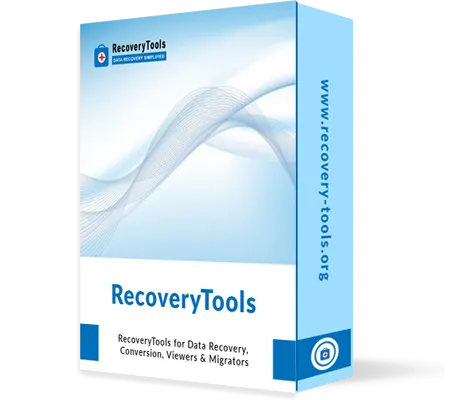Recover All OST File Data Items
Using Free OST File Recovery Tool, it is easy to get back the deleted or lost files from all the categories like Emails, Calendars, Contacts, Notes, Journals, Tasks, etc. The .bak file created by SCANPST.EXE can also be recovered along with the NST file of Outlook.
Several Formats for OST Recovery
During the process to recover the corrupted OST files, various email formats are provided to choose from. The formats include PST, EML, PDF, MSG, HTML, & Office 365. The deleted files are displayed in red color after recovering in the preview panel.
Fix High or Low Corruption
While using Exchange OST File Recovery Software, two modes of scanning are available for low or high levels of corruption. Quick Scan Mode can recover less damaged files easily whereas, the Advance Scan Mode is used to recover highly corrupted files that are not fixed by Quick Scan.
Remove Encryption from OST Files
Sometimes, emails are encrypted with SMIME or OpenPGP Encryption types to protect the content inside them. With the help of Microsoft OST Recovery software, the emails can easily be decrypted and recovered to view the content inside these emails keeping the metadata the same.
Select File & Search Drive Options
The Exchange OST Recovery Tool is embedded with two features:
- Select or Search File: Allows users to select or search for single or multiple OST files to insert for recovery.
- Search All or Selected Drive: Enables users to search all or selected drives for adding multiple files.
Advanced Filters for Recovering Files
There are two options to save selected files only as per desire:
- Date-Filter: Set dates “From” & “To” for a specific time period to recover files from the chosen duration only.
- Naming Convention: Apply different naming patterns like Subject, Subject + Date, etc. while saving recovered files.