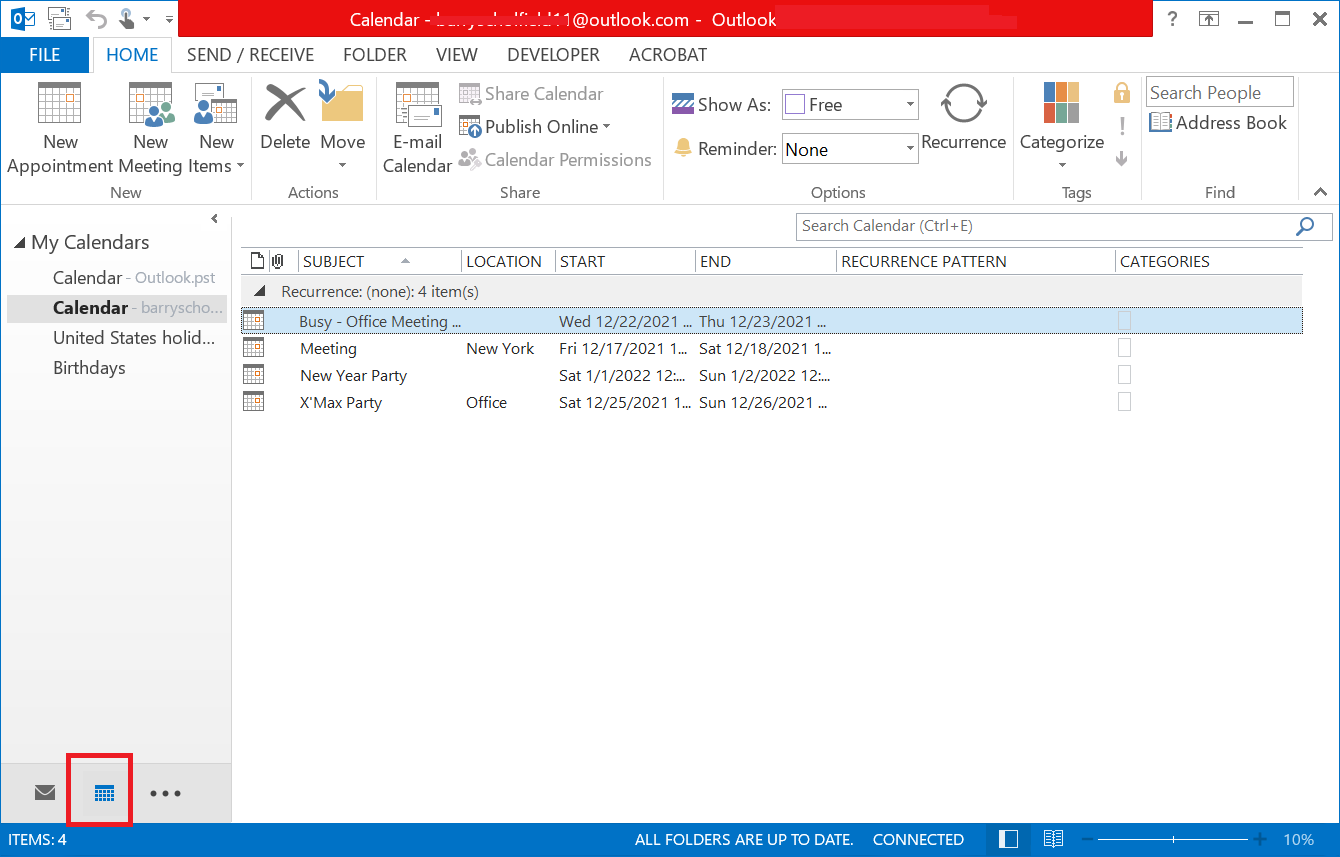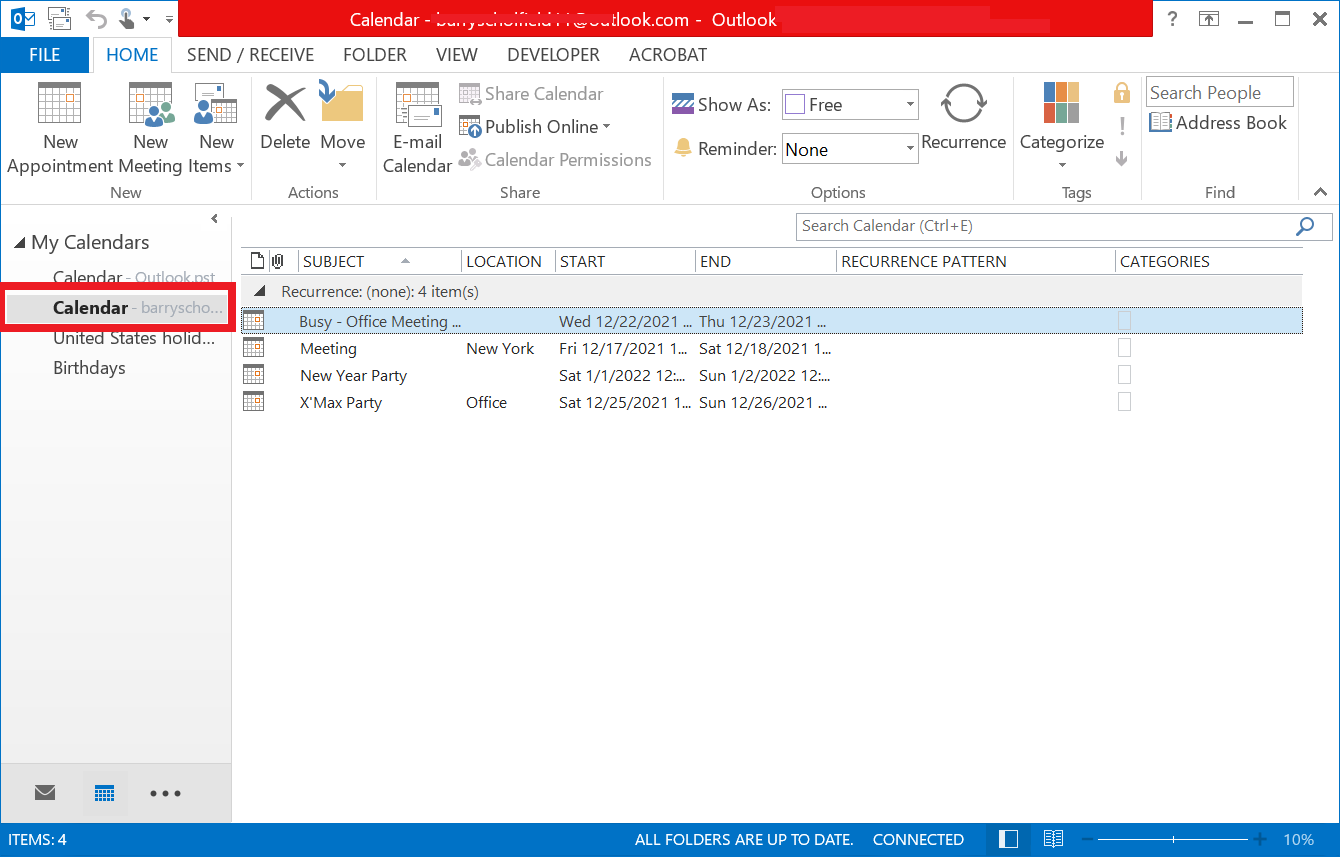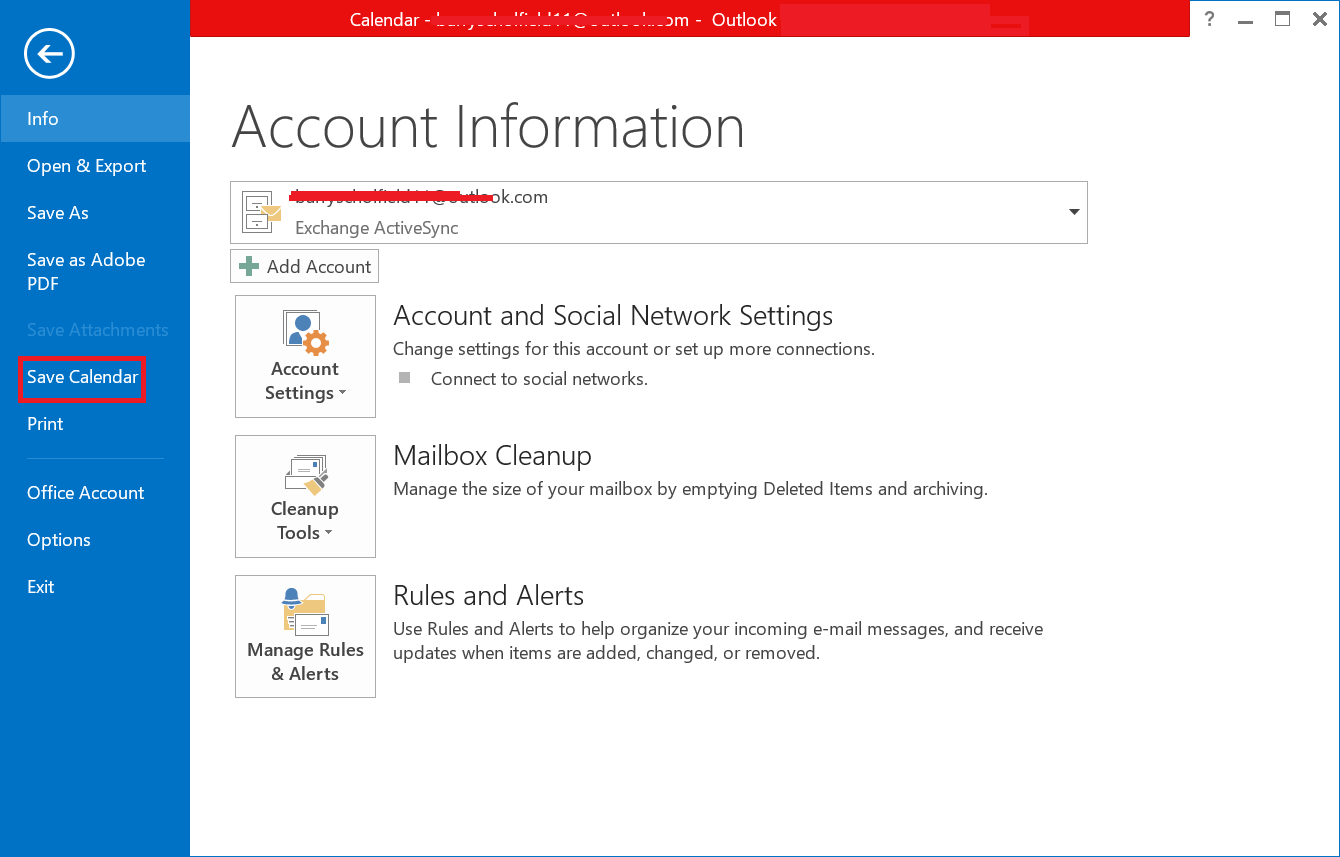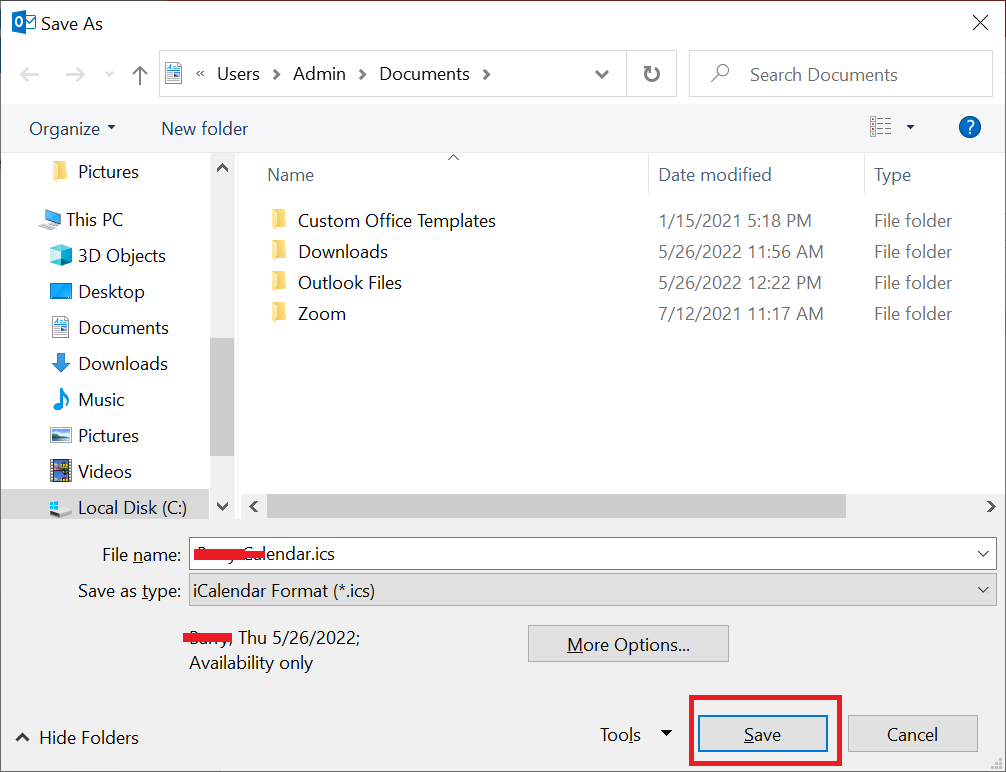How to Save Outlook Calendar as ICS File Format?
In many cases, users have no choice but to save one format to another. People will also try to save Outlook calendars to ICS format when needed. This blog will cover the entire process on “How to Save Outlook Calendar as ICS File?“
Save your Outlook calendars to iCal format to import into alternative services, such as Google Calendar, Apple Calendar, or Outlook.com. Microsoft Outlook offers built-in functionality for saving calendars in ICS format.
What is ICS File Format?
ICS is the file extension for iCalendar files. This file type contains all the items you find in your calendar, such as the date the event starts and ends, its description, and so on. All these details are plain text, so they are used by many email and calendar programs.
Get Best Solution to Save Outlook Emails to PST File
Save ICS File from Multiple PST Files
Select the Outlook PST File Conversion Tool to save the calendar in ICS format. After adding a PST file to the software, the tool scans the file to remove errors, if any. One of the unique features of this tool is the ability to sort various data items, including calendars, based on related attributes. This includes From, To, Subject, Date (Send & Received), etc. The tool is designed to run easily on the latest Windows OS 11, 10 and earlier versions.
For Windows
For Mac
How to Save Outlook Calendar as ICS File Manually?
For any purpose you may need to save your Outlook calendar to an ICS file, it is imperative that you do so safely. It is always recommended to use only reliable tools and methods. So here we will use Outlook to do the same.
1. Open Outlook Application and Go to Calendar Tab
2. Select an Outlook Calendar from the List
3. Go to File Tab and Select Save Calendar Option
4. Finally, Save Outlook Calendar as ICS File
This is how the Outlook calendar is saved to ICS format. After completing the above steps, you will have the ICS file saved in the desired location. Now you can use the resultant ICS file in Google Calendar, Apple Calendar, or Outlook.com.
Refer: How to Transfer PST Contacts to vCard without Outlook?
Final Words
After reading the blog, you can get the answer to “How to Save Outlook Calendar as ICS File Format?“ Manually you can save the Outlook calendar to ICS format but one by one, not in batch. Use an automated solution to save ICS files from multiple PST files with or without Outlook installation.
Related Posts