How to Solve Odoo Database Creation Access Denied Error?
Odoo is a suite of open source business applications for all the business needs, including CRM, eCommerce, Accounting, Inventory, Point of Sale, and Project Management. Getting Odoo Database Creation Access Denied Error is common for an administrator.
Odoo uses PostgreSQL database service for storing, inserting, and managing data records. In the upcoming section, we will read about PostgreSQL services then the reasons and solution of Odoo database creation access denied error.
What is PostgreSQL Database Service?
A generic object-relational database server with an open source user license, also known as PostgreSQL. Furthermore, it has been developed by a vibrant and independent open source community for over 15 years and is considered the most trusted database with an emphasis on reliability and accuracy.
Postgres is the first database management system to implement Multi Version Concurrency Control (MVCC) even before Oracle. This is the most advanced database system and is highly recommended for organizations that prefer to use open source software such as freeware and dodo.
Also Read: Create Azure Database Recovery Model
When Odoo Database Creation Error Occur?
This error occurred because the master password specified to create the database is not the same as the master password set in Odoo to allow PostgreSQL database operations.
This means that the Master Password entered in the Create Database step does not match the Admin Password in the odoo-server.conf file.
A Odoo database creation access denied error message looks like:
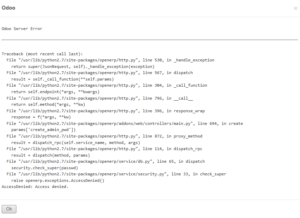
Read About SQL Database Migration Wizard Solution
Solve Odoo Database Creation Access Denied
The solution to the error of denying Odoo database creation is simple. Make sure the master password for database operations is correct.
By default, if you have never changed the master password, or if your Odoo is newly installed, or the Odoo configuration file does not have admin_password value, or the admin_password variable is mentioned, or no configuration file is specified, the default master password is an administrative password that is “admin“.
But if the “admin” master password does not work, it may be changed to another password. To check the currently set master password, find and edit the Odoo openerp-server.conf configuration file, which is usually located in the /etc/odoo/odoo.conf directory, and check the value of the admin_password parameter.
So use new user and password in the db_user and db_password parameters in /etc/odoo/odoo.conf.
Get Oracle Database Corruption Recovery Solution
Concluding Words
We saw what caused the Odoo database creation access denied error. In short, the error occurs when the master password set in the Odoo.conf file is not the same as the database password. So use the new user and password in the db_user and db_password parameters.
Additionally, if you are using SQL Server for database creation, updation, and management. You must face database corruption issues it may be page level, schema, or objects. Use RecoveryTools SQL Server Recovery Tool to repair and restore corrupted database objects and records with schema.
This professional solution can solve all SQL Server database problems. Also, restore corrupted data to a healthy database. See the video to know about this software working:

