Guide to Fix JET_errRecordNotFound, The Key was Not Found Error
Exchange Server has some bugs that can interrupt database processing and cause the server to freeze. Among the few errors in Exchange Server, one such error is JET_errRecordNotFound, The key was not found. In this blog, we will discuss (in detail) this problem, the reasons behind its appearance, and best solution to get rid of such problems.
In the following sections, we will elaborate the concepts mentioned below
Best Solution to Recover Exchange Server Database
Exchange EDB File Recovery is used to restore Exchange mailboxes from damaged databases to MS Outlook and Live Exchange Server. The application handles any errors in the STM file by converting the corrupt STM file structure to its original file structure. In addition, it incorporates multiple production features that allow end users to easily solve their problems. Also, user can Recover Deleted Emails from Exchange Server 2019, 2016, 2013, 2010, 2007, 2003, 2000 version.
JET_errRecordNotFound, The Key was Not Found – Overview
This issue is an Exchange JET error that occurs when a user mounts an Exchange database and tries to access a mailbox from an Exchange Server. Based on various parameters, this error is assigned two error codes, 1601 and 1605. Such errors are common in Exchange Server because they are based on JET Blue engine technology. The following message is displayed when this problem is encountered:
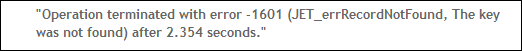
Causes Related to JET_errRecordNotFound Error
Here are the reasons why these common JET errors occur:
- Exchange transaction log file or database is corrupted or corrupted and thus cannot be accessed.
- In Exchange Server, if a user uses the ESEUTIL utility for any purpose, the structure of the STM file may be damaged. The structure is manipulated because the utility cannot guarantee that it will work correctly with any version of the database.
Workarounds to Resolve JET_errRecordNotFound, The Key was Not Found Error
To fix this, users will have to implement some workarounds to recover healthy data from a corrupted Exchange database. Users can choose one of the two solutions mentioned below to solve the problem:
Solution 1: Extract Data from Backup File
If end users have continually created and modified backup files, the best way to do this is to extract the database from that backup. This file will extract all known good log files, reducing the chance of future errors.
Solution 2: Using ESEUTIL & ISINTEG Utility Command
The most commonly used method to fix damaged database files is to run commands based on the ESEUTIL and ISINTEG utilities.
- First, the user will use the ESEUTIL utility command. You can use one of the ESEUTIL switches below to solve your problem:
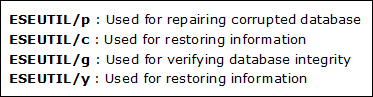
- After executing the ESEUTIL command, go to the ISINTEG utility which will rebuild and fix the JET error called JET_errRecordNotFound, key not found after repairing and extracting the data.
Conclusion
After discussing the JET error (JET_errRecordNotFound) and the solution to fix it, it can be concluded that both technical experts and non-technical users can easily deal with such kind of issues. If the user has created a backup, this will be the best solution to restore from the backup file. Also, if backups are not available, the best way is to use RecoveryTools Solution as it will fix errors by restoring database files or transaction log files from a easy way to use.
