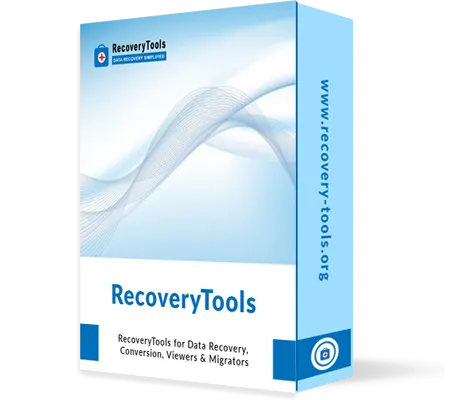RecoveryTools Exchange EDB to PST Converter
(Average Rating 4.9 Based on 2894 Reviews)
Microsoft MVPs trusted EDB to PST converter to make Exchange server database file accessible. This software can convert your EDB file into PST format with utmost security. Experience the latest technology with Power & Accuracy. The software ensures to export emails, contacts, calendars, task, attachments, etc., from EDB to PST file format. Download free demo version and test the software working for free.