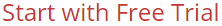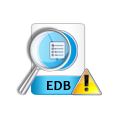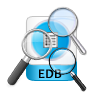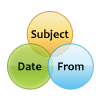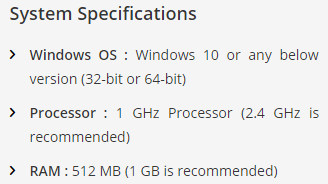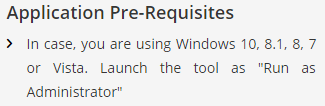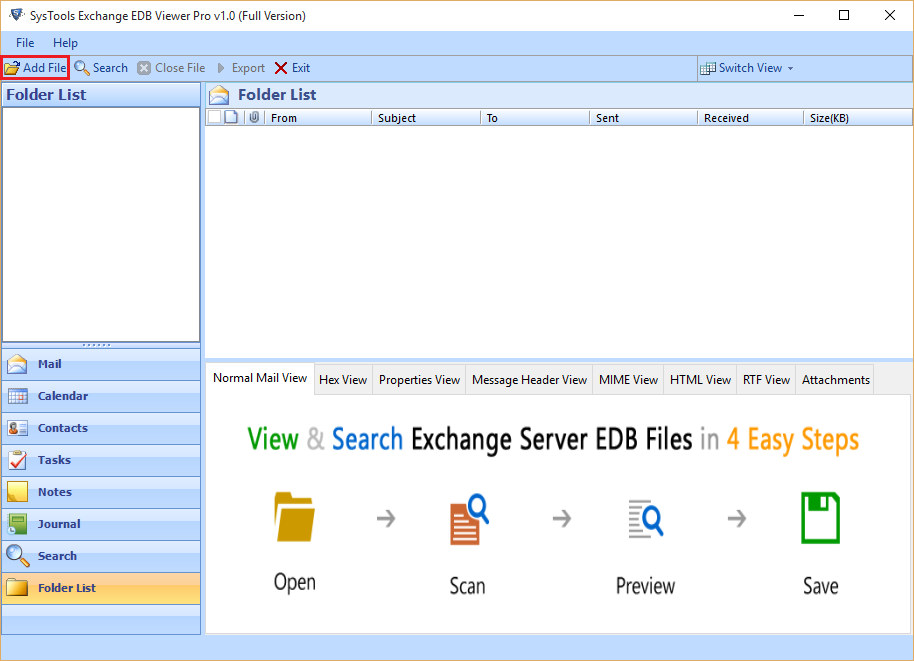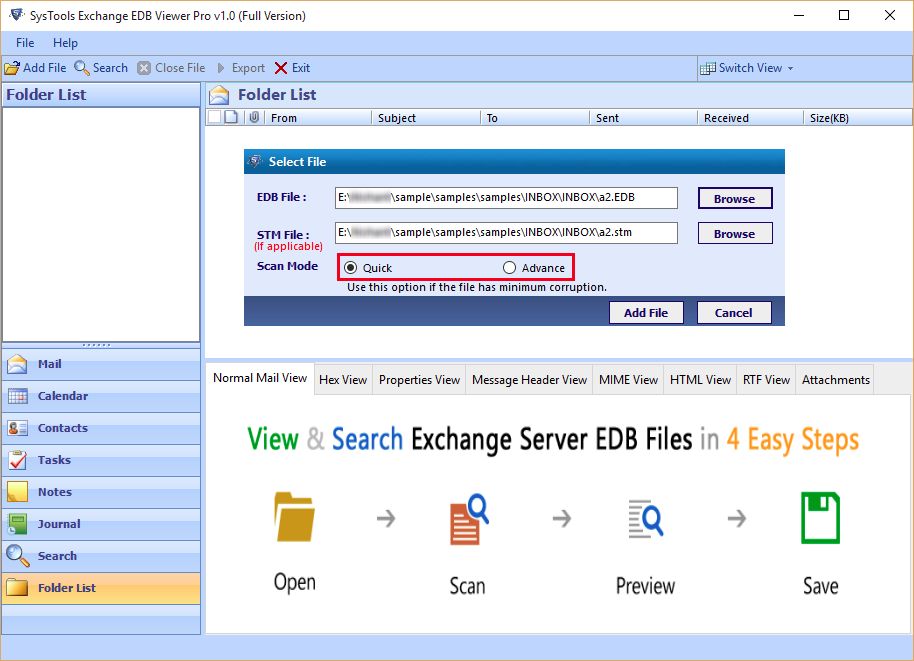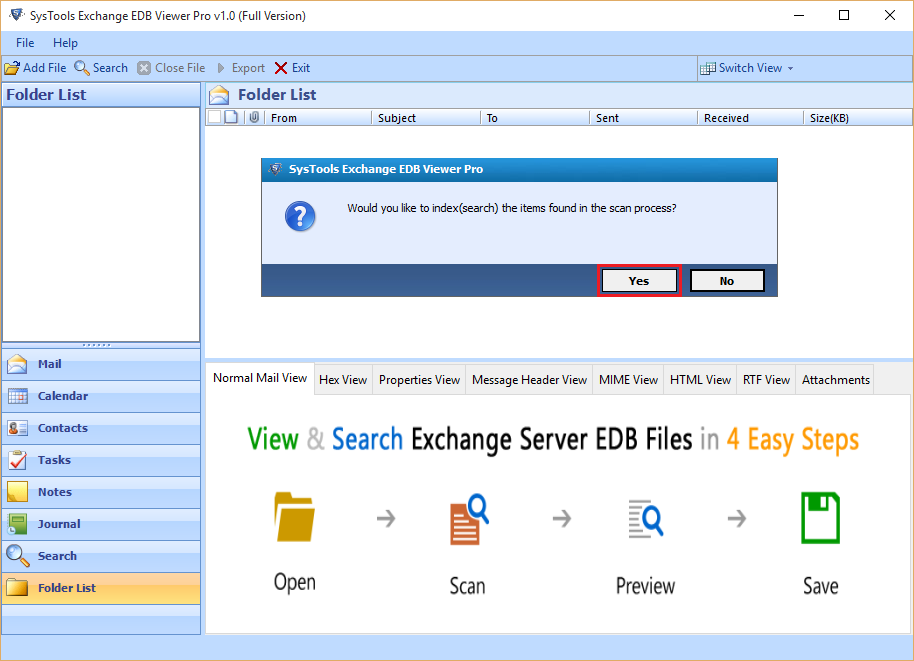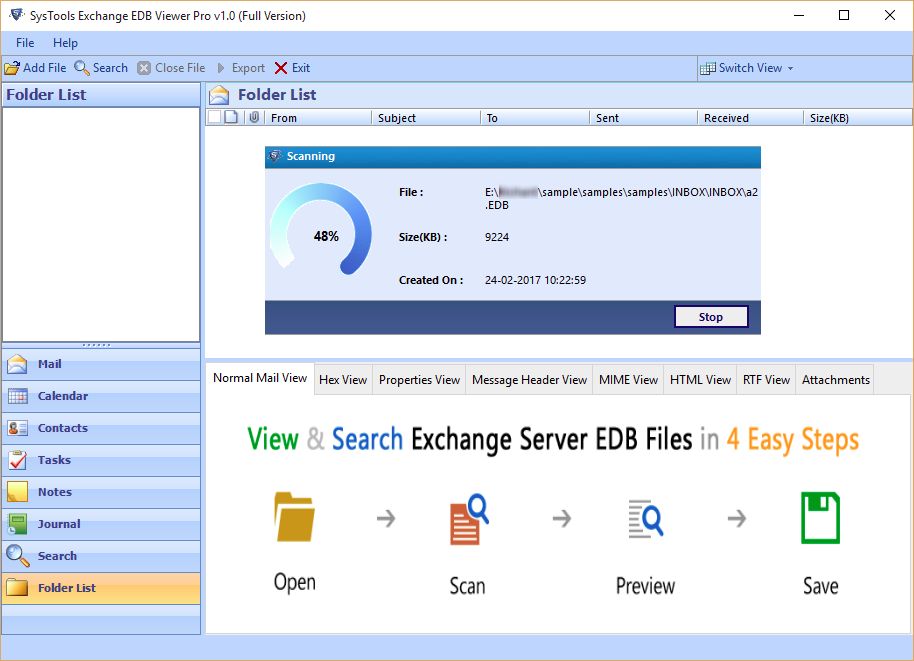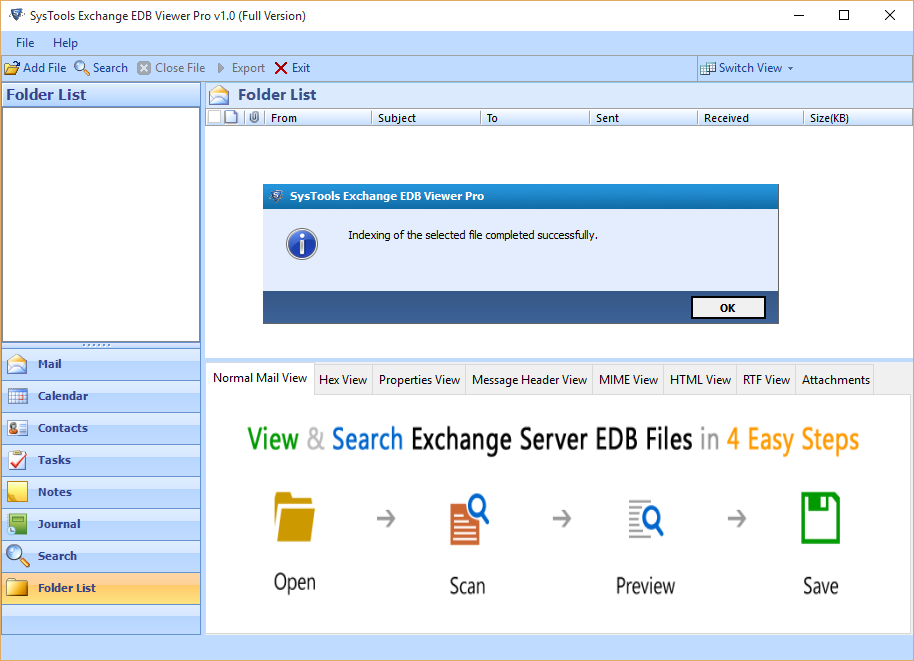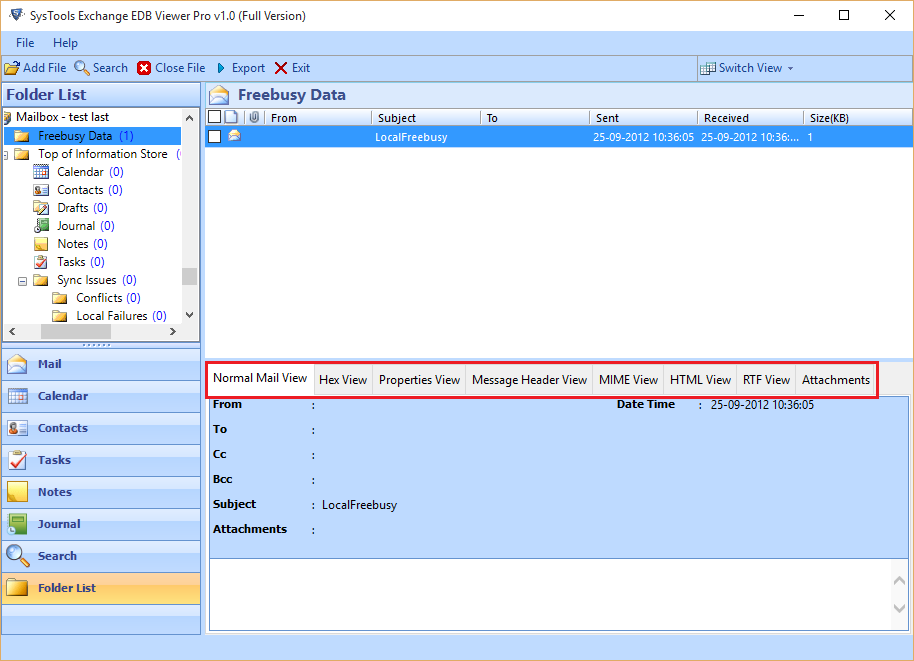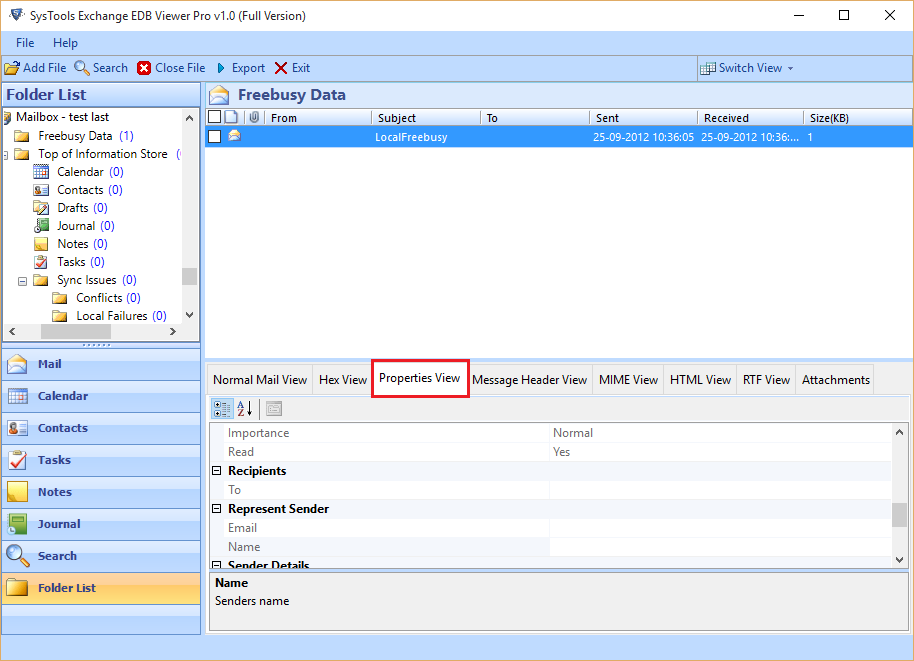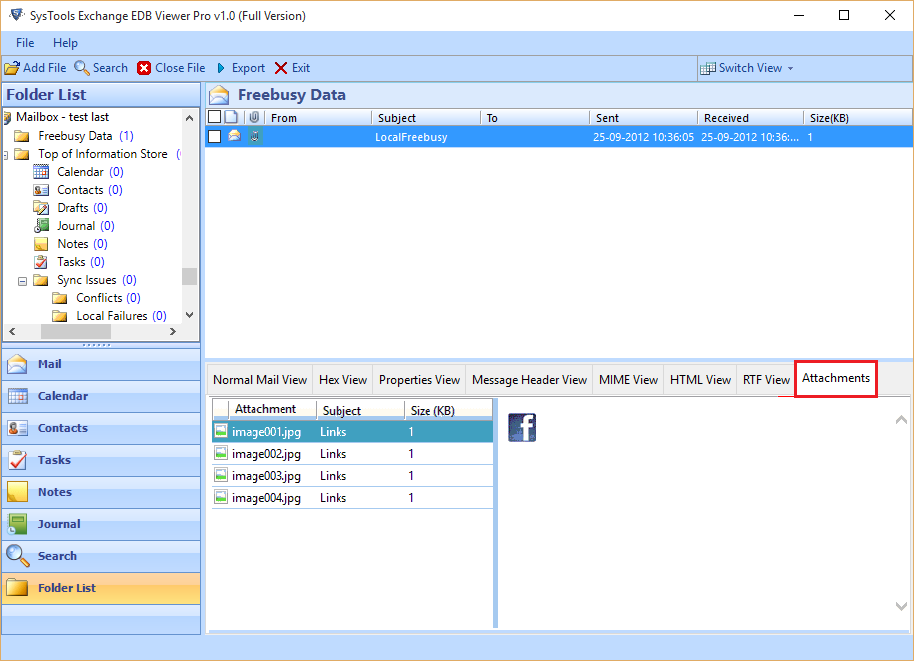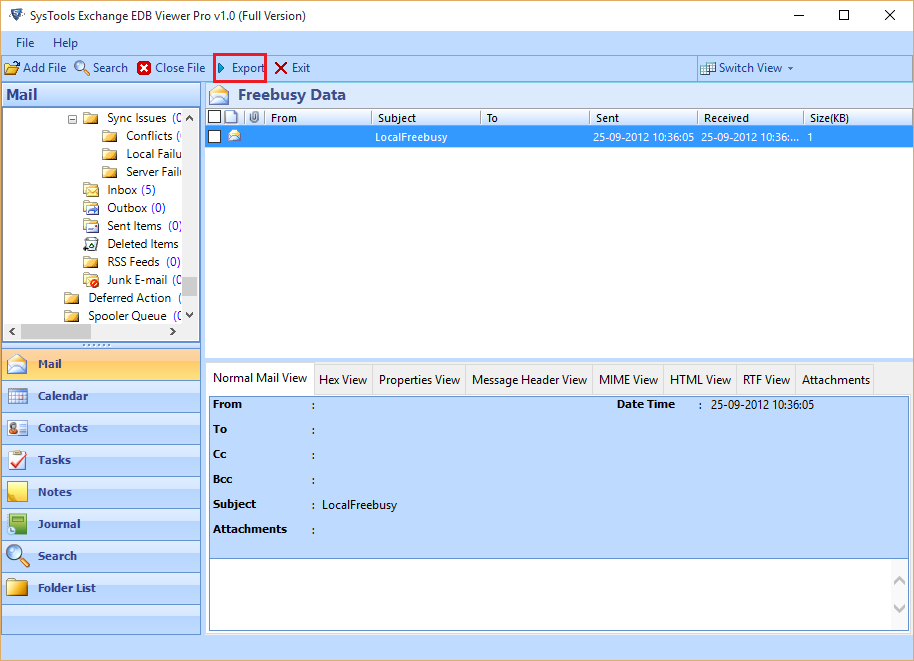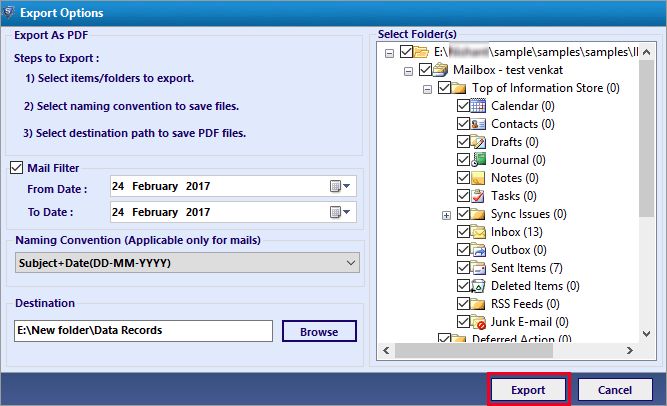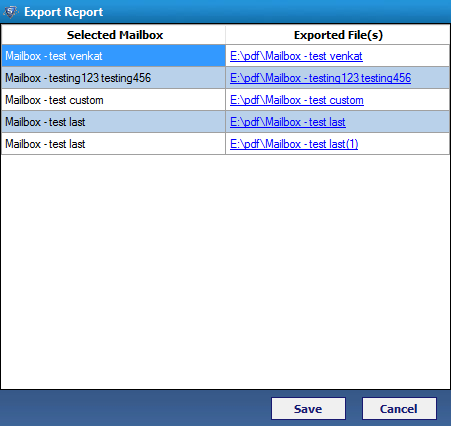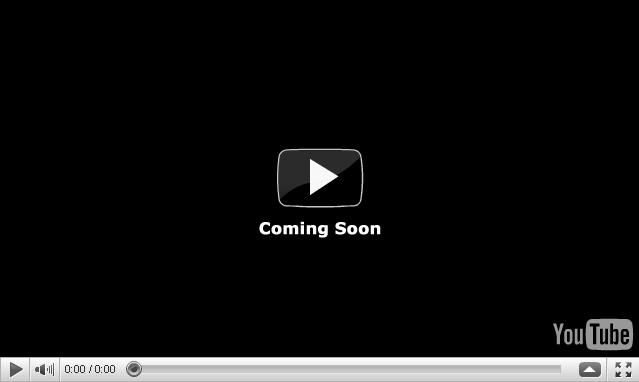4.7 Based on 130 Reviews
Exchange EDB Reader
Best Tool to Open, View, Read & Analyze EDB File
- Load, Scan & Open Exchange EDB mailboxes
- View Priv1.edb, Pub1.edb & Mailbox database.edb
- Generate preview of conatcts, calendars, mails, tasks
- Multiple views such as Hex, MIME, RTF view
- Quick & Advanced Scanning to Repair Corrupt data
- Provide Export option to Save EDB as PDF format
- Support all size of EDB files; Tested upto 1.8TB
- Read EDB files without Exchange Server environment