Techniques to Fix SYLK File Format is Not Valid Error
In various situations, whether for personal or professional use, it may be necessary to save data in a tabular format. A common way to store this type of data is to use a comma-separated value (CSV) file. These files are created using spreadsheet programs such as MS Excel, Google Spreadsheet, or Open Office Calc. However, when you try to open a CSV or text file, sometimes get an error called SYLK File Format is Not Valid. In this content, we will learn a simple troubleshooting technique.
Quick Solution for Excel CSV File Issue
Also, the error is related to the CSV file, if you are unable to use this file, you can Convert Excel CSV to vCard VCF format and continue to use the comma separated value file content in VCF format without SYLK errors.
Reasons: SYLK File Format is Not Valid
Windows or Mac system users trying to access CSV or text files usually encounter this error with the following error message.
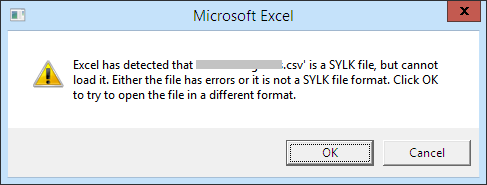
To understand the error, we need to know what a SYLK file is. A SYLK (Symbolic Link) is a text file that starts with ‘ID‘ or ‘ID_xxxx‘, where xxxx defines a text string. The ID_Number record is the first record in the SYLK file. Although the MS Excel program recognizes this text at the beginning of a text or CSV file, it assumes that the file is a SYLK file. Excel will try to convert the file from the SYLK format. However, because there is no valid SYLK code after the identifying characters, Excel cannot convert the file, so the invalid SYLK file format error is displayed.
The above error occurs when the user tries to open a text or CSV file and the first two characters of the text file are uppercase “I” and “D“.
Example: ID, STATUS 123, open 456, closed
This means that the above error may not occur if the first two letters are lowercase ‘i‘ and ‘d‘
Also Read: How to Import Contacts from Excel to Whatsapp?
Method to Fix SYLK File Format is Not Valid
To open the file in Excel without problems, we will first open it in a text editor and insert an apostrophe at the beginning of the first line of the text file. Steps are given to fix the following error “The SYLK File Format is Not a Valid CSV” on Windows or Mac system:
In Windows OS
Follow the steps in Windows 11, 10, 8, 7 OS:
- Open the file in a text editor such as Notepad and press the apostrophe (‘) on the system keyboard before the first character of the initial line of the text file
- Go to the File menu and select the Save option
- Close Text Editor and Restart MS Excel to open the desired file.
In Mac system
Follow the manual steps in Mac OSX:
- Similarly, open the file with a text editor such as SimpleText or TextEdit on Mac systems
- Click before the first character of the file’s start line, then press the apostrophe (‘) on your keyboard
- Click Save on the File tab and open the file in MS Excel.
Conclusion
The objective of this content is to study the errors that any user encounters on a Windows or Mac system when trying to access a text or CSV file. The error has been explained in detail along with the cause and further suggested an easy way to fix the “SYLK File Format is Not Valid” error.
