Exchange Remote Connectivity Analyzer (ExRCA) – The Foremost Tool
Many times, Exchange administrators experience connectivity issues with Exchange Server. The Free ExRCA Tool, short for Exchange Remote Connectivity Analyzer, can identify and fix the problem. It is a web-based application provided by Microsoft for testing ActiveSync, Autodiscover, Exchange Web Services, Outlook, and Internet connectivity. This article discusses the same problem showing different aspects of the tool in depth.
Overview of Free ExRCA Tool
ExRCA helps administrators find and resolve server problems. It is a web-based utility that is generally used to troubleshoot connectivity issues, and whenever an administrator encounters any connectivity issues, they can run EXRCA tests. Once the tool determines the source of the fault, it will provide hints and tips to resolve the issues found.
After applying the desired action, the administrator can re-run the application to ensure that the connection issue has been resolved or fixed. In addition, it allows the administrator to perform connection diagnostics on the server to detect common problems and help with end-to-end remote diagnostics.
Best Solution for Exchange Database Corruption
Powerful Exchange Server Data Recovery Software to scan and recover Exchange Database files from corruption. Keep your data safe and secure with the advanced features provided by the utility in Exchange Server 2019, 2016, 2013, 2010, 2007 and 2003.
Also Read: How to Recover Deleted Emails from Exchange Server 2019?
Exchange Remote Connectivity Analyzer – Different Test
The utility consists of several tests and their corresponding suggestions/tips that need to be applied in order to solve problems effectively. The following list of tests will resolve connection issues caused by ActiveSync, Autodiscover, and SMTP/POP/IMAP email.
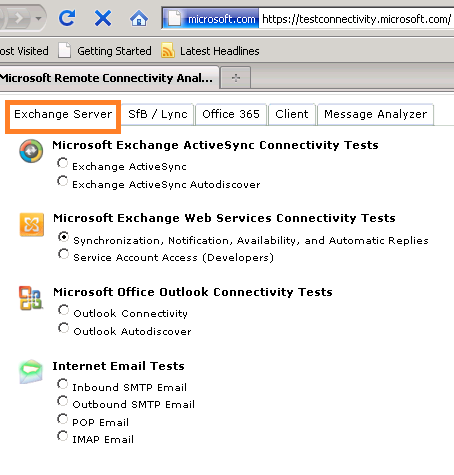
Microsoft Exchange ActiveSync Connectivity Test
- Exchange ActiveSync – This test is required when there is a problem connecting the mobile device to the Exchange server using ActiveSync.
- Exchange ActiveSync Autodiscover – This test simulates issues with ActiveSync devices using the Autodiscover service.
Microsoft Exchange Web Services Connectivity Test
- Synchronization, Notification, Availability, and Automatic Replies – Helps administrators to verify Exchange Web Services (EWS) tasks. This test is useful when diagnosing Entourage Exchange Web Services.
- Service Account Access – With this test, Exchange Server Remote Connectivity Analyzer enables application developers to check the reachability of mailboxes with alternate credentials.
Microsoft Office Outlook Connectivity Test
- Outlook Connectivity – As the name suggests, this test troubleshoots Outlook connections using RPC over HTTP and MAPI over HTTP.
- Outlook Autodiscover – This test is useful for simulating the Outlook Autodiscover service.
Internet Email Test
- Inbound SMTP – This ExRCA test demonstrates the steps an Internet email server uses to send incoming email to your domain.
- Outbound SMTP Email – Pass this test to check Outgoing IP Address, Reverse DNS, Sender ID, and RBL.
- POP Email – This test demonstrates the steps for an email client to connect to an Exchange mailbox using POP3.
- IMAP Email – This test demonstrates the steps for an email client to connect to an Exchange mailbox using IMAP4.
Conclusion
Exchange Remote Connectivity Analyzer (ExRCA) is a very important tool designed by Microsoft to solve different connectivity problems with the help of different tests. Through different tests, the utility will locate the source of the fault and provide suggestions to solve the problem. The user can run the ExRCA tool again to ensure that the connection issue is resolved.
Related Posts

