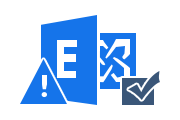How to Fix Exchange Server is Not Receiving External Email?
Microsoft has proven to be the best provider and software for enterprise data sharing. However, Microsoft Exchange is one of the best applications developed with some advanced features for optimal data management. Although it is popular all over the world there are some issues that cause big problems for users. The most common problem is “Exchange Server 2019, 2016, 2013, 2010 is Not Receiving External Email”.
This is one of the most frequently asked questions from users. Users encountered this problem primarily during the installation and configuration of the Exchange Server when this issue occurred. Users will be able to send and receive e-mail on their local machine, but Exchange Server will not be able to receive e-mail from external e-mail IDs. Therefore, this post explains the cause of this error and technique fix the Exchange Server is not receiving external email.
Also Read: How to Batch Move Mailbox in Exchange?
Root Causes of Exchange Server is Not Receiving External Email Error
If a user encounters an error while working on the Exchange Server, there must be a reason behind it. Therefore, the following section of the post explains the main reason behind the error when an Exchange mailbox receives external email.
- Abnormal and sudden termination of Microsoft Exchange Server.
- Some kind of hardware or software failures can result in this error.
- Forced Reboot and Restart of the system may generate such errors.
Such errors can adversely affect the normal operation of Exchange Server, therefore Exchange 2007, 2010, 2013, 2016, 2019 cannot receive external e-mail errors should be resolved as soon as possible.
Also Read: How to Repair Exchange Database Missing Log Files?
Manual Method to Fix Exchange Server is Not Receiving External Email Error
For example, a user uses Microsoft Exchange 2013, 2016, 2019 Server and sees the same error every time they receive a new email. What happens in this case is that when a user sends a test email, the Microsoft Remote Connectivity Tool shows some error in the incoming SMTP email.
Now, to investigate the issue, users should use Microsoft’s Remote Connectivity Analyzer to check the status of incoming mail on the server, it will show the error again. Now to fix the problem, to do this, follow these steps:
- To begin the process, you need to set the local DNS server in the external DNS lookups
- Now, you can easily find these settings in the Servers Settings. Here, you can enter the DNS server IP locally for the external DNS lookups
- Next, you have to restart both the services i.e. MS Exchange transport and Front-end transport service.
Another manual trick to fix Exchange Server stopped receiving external email error is to be able to change the hosts file. It might fix this problem. Now, in the same action, open the Microsoft Exchange Server hosts file and enter the hosts entry. However, minor changes in the hosts file may fix this error and restart the Exchange external transport service.
If the user still cannot fix the problem then check the MSRCA i.e. Microsoft Remote Connectivity Analyzer, Exchange Server Event Viewer, Transport Logs and Firewall Logs. This may give users a way to resolve the “Exchange Server is Not Receiving External Email” error.
Also Read: How to Recover Archived Emails in Exchange Server?
Alternative Solution to Resolve Exchange Server Errors
The manual workaround above is not a complete solution. Users are often unable to fix errors using this method, so we recommend that you use RecoveryTools best and secure Exchange EDB Recovery Software to guarantee your solution.
Specially designed to Recover Deleted Emails from Exchange Server 2019, 2016, 2013, 2010 smoothly. This allows users to save emails in their inbox from being permanently lost. This is a simple and easy to use software with no file size restrictions. Additionally, users can install this tool on Windows OS 11, 10, 8, 7 & Windows Server 2016, 2012 R2, 2008.
Also Read: Exchange to Office 365 Migration Guide
Conclusion
How to fix “Exchange Server 2019, 2016, 2013, 2010, 2007, 2003 is Not Receiving External Email” is one of the big problems faced by Exchange Server users taking into account their needs. We have explained all the main reasons behind this error.
It also describes all possible solutions to resolve Exchange Server not receiving external email issues. Users can choose wisely according to their needs and fix any errors as quickly as possible.
Related Posts