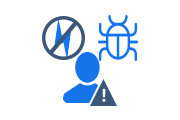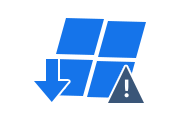Fix Backup File Contains Unrecognized Data and Cannot Be Used Error
When working with critical data, it is highly necessary to backup all the data stored in the system. If the original data is lost, your data can be restored from these backup files. The Windows NT family uses the NTBackup utility, a very important tool that can back up all data on the system. When required, users can retrieve their data from the backup file to the desired location on the system.
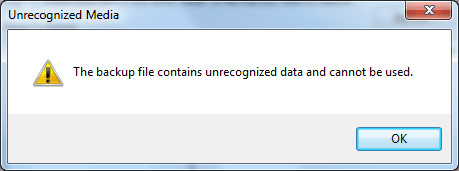
However, the problem arises when the user encounters errors while retrieving data from these files. Backup File Contains Unrecognized Data and Cannot Be Used, this is one of the errors that users may encounter while restoring the NTBackup file created on the Windows XP to Windows 7 operating system. In this article, we will discuss what causes the error to be generated and how to fix it.
Also Read: How to Fix Windows Backup Error 0x80070002?
Solution for Windows Backup File Corruption
BKF File Recovery is one such tool that can fix all types of errors faced by users with Windows backup file. You can fix “Microsoft backup file contains unrecognized data” error with a few clicks and make the backup file accessible again. Users can test its validity through its free demo version available.
Also Read: How to Fix Windows Backup Catastrophic Failure 0x8000ffff?
Backup File Contains Unrecognized Data – Reasons
Know the top two reasons for the error: “Backup File Contains Unrecognized Data and Cannot Be Used”
- If a user tries to restore a backup file created on Windows XP/Server 2003 using the NTBackup utility on Windows 7, they will receive the error “Backup file contains unrecognized data and cannot be used” because Windows 7 does not support ntbackup.exe.
- The same error occurs when a user tries to restore a corrupted backup file on Windows XP, there may be some reason for the file corruption like virus attack, software malfunction, storage device corrupted, backup process interrupted, CRC error, etc.
Microsoft Backup File Contains Unrecognized Data – Solutions
Know the best three solutions to fix the Windows backup unrecognized data issue
- To fix this, they can install the Windows NTBackup utility on their Windows 7 machine. To do this, users need to enable the removable storage management feature to run NTBackup. The recovery process can be accomplished by properly installing the utility on a Windows 7 system.
- Users can also resolve backup file contains data not recognized and cannot be used error by using an external hard drive. In this case, the external hard drive backup file can be copied to the “XPMuser” profile present in Documents and Settings. Thereafter, the user can run the NTBackup utility to restore the data from the backup file.
- To solve this problem, users can also download the .dll file, NT5Backup.cab file, and NtBackup.exe to restore backups on any Windows operating system other than NT family.
Conclusion
The above solutions can fix “The backup file contains unrecognized data and cannot be used” error but sometimes users still encounter the same error. In this case, users can turn to automated software that can handle this problem. As we suggested the best solution to solve any issues related to Windows backup files.
Related Posts