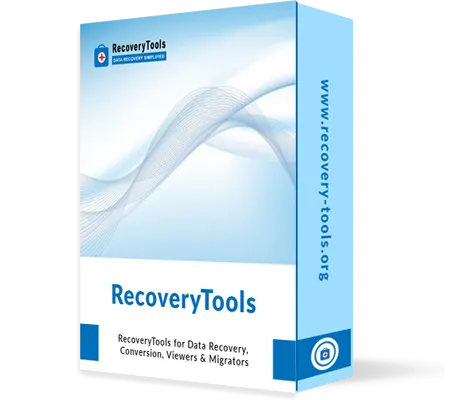Batch PDF to PDF Conversion
You can preview all items in the selected PST file and export them as PDF, items that can be exported to PDF are Email, Contacts, Calendar, Tasks, Journal, Notes. A separate PDF file is created for each Outlook PST emails, contacts, calendar, etc., list each.
Selective Convert PST to PDF
You can use the Shift key and left mouse click to export multiple lists or folders from the software preview panel. Select the files you want to export and continue exporting. Click Export and select the folder you want to export from the Choose Folders section in the Export window.
Search within Outlook PST Files
You can use keywords to search for emails or attachments in the selected PST file. You can also add search criteria and operators to perform advanced searches. The criteria are Subject, To, Body, Bcc, Cc, Received Date, Sender Name, Send Date, etc., and OR / AND / NOT are operators.
Print MS Outlook PST Files
The PST File to PDF Converter application also has the option to create a printed copy of the selected email. This option allows you to get your email by printing directly using the software. Advanced print settings are Margin, Paper Orientation, Paper Size, Header & Footer Text, etc.
Date Filter & Naming Convention
The PST to PDF converter software has a date filter option for selective conversions with From and To options. The tool also includes several formats for resultant PDF file naming, such as autoincrement, subject, date, from, or three options after placing in different orders.
Different Way to Save Attachment
RecoveryTools Outlook PST to PDF Converter Tool provides three options to manage Outlook email's attachment in the output PDF file. These options are Attachment on Pin, Append Attachment, and Save Attachment (Native Format) in a different folder.
Supports Corrupted & Protected PST
The software supports ANSI / Unicode PST files, healthy, corrupted, password-protected forms, and SMIME and OpenPGP encryption without restrictions. Outlook PST can be conveniently browsed from any desired source location even network.
Supports All Outlook & Windows OS
PST File to PDF Converter Tool Supports Microsoft Outlook 2019, 2016, 2013, 2010, 2007, 2003, 2002, 2000 versions. Also, supported by Microsoft Windows 11, 10, 8, 7 OS and Windows Server 2016, 2012 R2, 2008. Easy to use graphical interface for naive users.