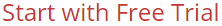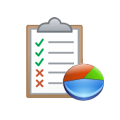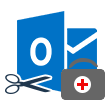
4.6 Based on 121 Reviews
RecoveryTools OST File Splitter
OST Splitter Tool to Split Oversized Outlook OST Files
- Quickly split OST file into one or more files & saves in PST format
- Divide complete OST file includes emails, contacts, calendar etc.
- Provide four options to break OST: size, folder, date, year, email id, category
- Require MS Outlook installation not required on the machine
- Add single / multiple PST files or add OST folder or search files
- Support all size of OST file as there is no file size limitation
- Run the tool as a Standard / Guest user without requesting administrative privileges
- Compatible with Outlook 2021, 2019, 2016, 2013, 2010, 2007, 2003, 2000